Features
Customer area
Give your customers autonomy!
To allow your customers to place orders, track their shipments and find their invoices independently.
Place an order
Offer an interface for ordering delivery online
No more unwanted calls, emails, or shared spreadsheets to send you order requests. Your customers can place orders themselves from their customer area, individually or in batches using CSV import.
-
Manual creation
-
Creation by csv import
-
Quotes
-
Online payment by credit card
-
Recurring billing
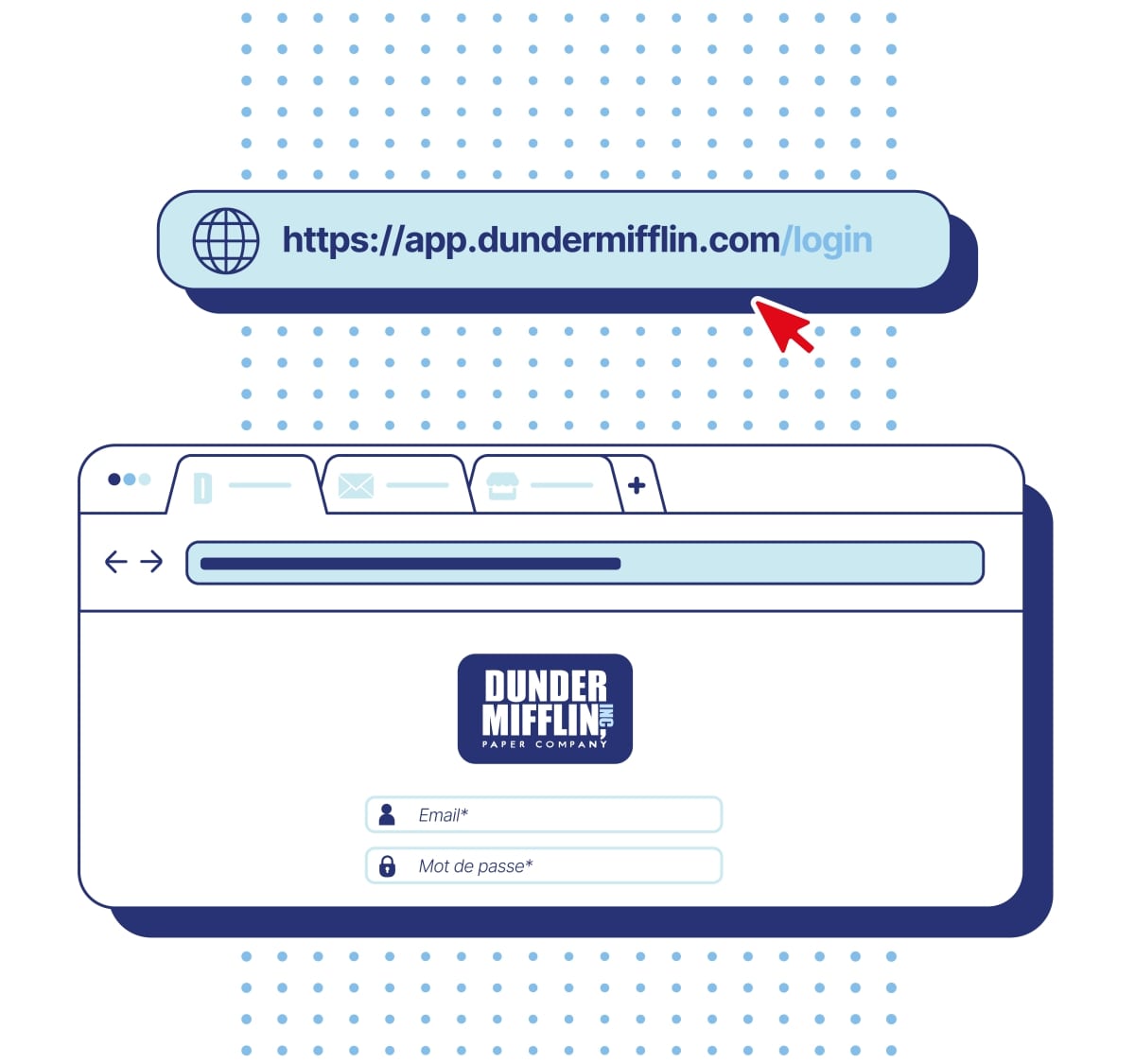

Track your orders
Provide real-time, white-label tracking
In their personal space, your customers can follow the progress of their orders or the position of delivery people in real time without having to contact you.
-
More autonomy for your customers
-
Fewer calls for you
-
Better satisfaction
Access your invoices
Invoice tracking made easy
In addition to being alerted when new invoices are issued, your customers can also find them in their personal space and download them independently.
-
Email notifications
-
Centralized access to your invoices
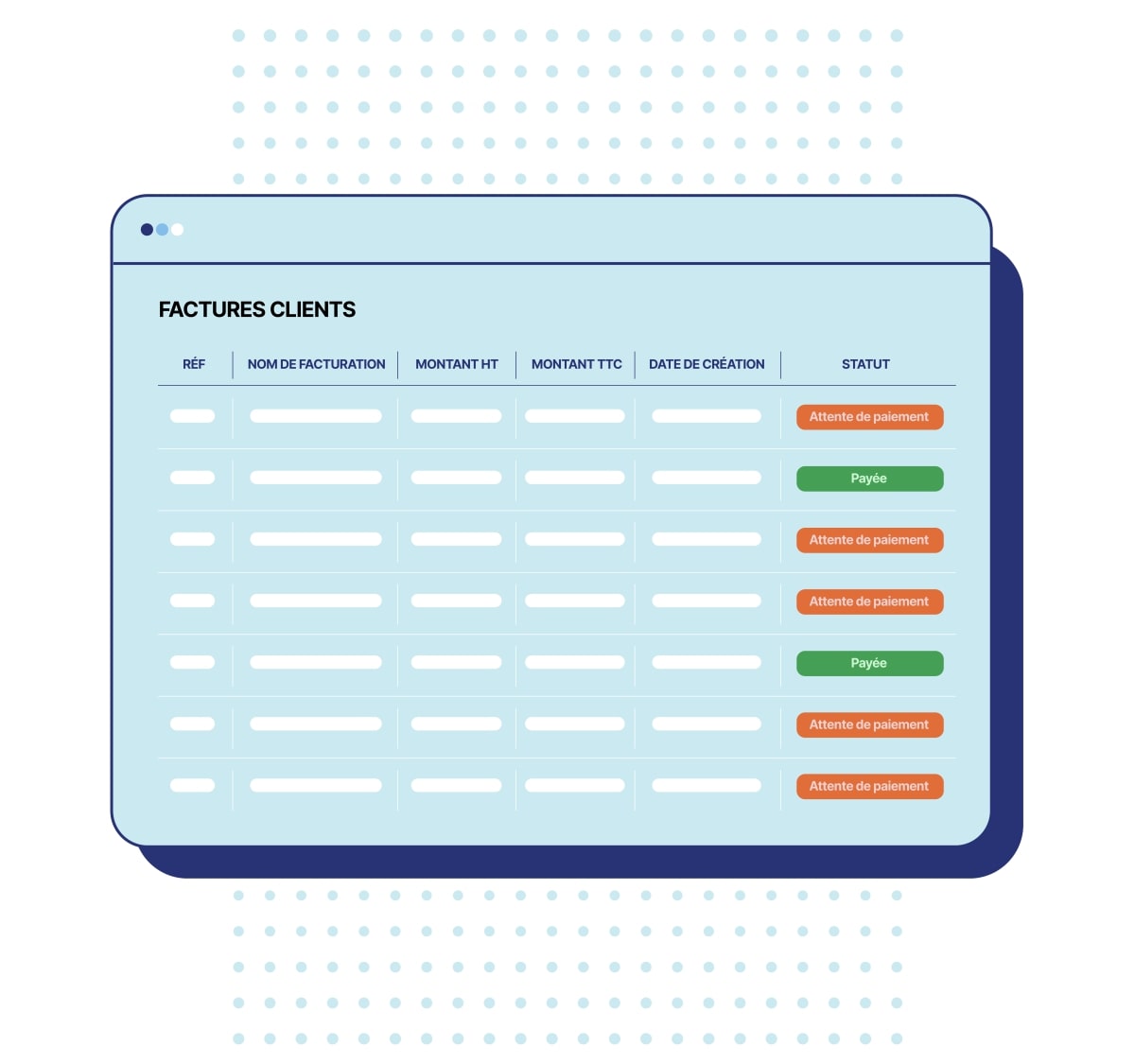

PoD Management
Less dispute with proof of delivery history
The statuses and proof of delivery captured by your agents are automatically archived for complete transparency with your customers.
-
One-click access to PoDs
-
Reduction of disputes
-
Better confidence in your services
What you should know
What do you have to gain with a customer area?
Every organization is different, but here are some examples of tangible improvement shared by our clients.
Also read
To learn more about customer experience
Discover our articles, downloadable content and customer cases dedicated to the issue of tracking and customer experience in delivery.

Espace client vs. service client réactif : quelle est la meilleure solution pour informer vos clients ?
Les transporteurs doivent offrir un suivi fluide via un espace client en libre accès ou un service client réactif (téléphone, chat).
Read article
Pourquoi fournir un espace client en marque blanche à vos clients est essentiel ?
Dans un marché ultra-concurrentiel, proposer un espace client en marque blanche est un atout clé pour une entreprise de livraison. Il ne s’agit pas seulement d’un outil fonctionnel, mais aussi d’un puissant levier de fidélisation et de différenciation.
Read article
Discover the testimony of Maité Galou, founder of Licorne Express
Find out how Licorne Express improved its management by providing its customers with a professional customer area for placing orders and tracking invoices.
View the caseFAQ
Do you have a question?
We probably have the answer here
Absolutely, you just need to add the login link to your customer area on your site and you can even customize the login URL if you wish.
Yes, you can determine whether your clients must pay to create a job or, on the contrary, let them create as many jobs as they want and then invoice them at the end of the month, for example. You can even apply one rule for some and another for others by specifying the billing type within their client file.
Once logged in, users see the status of their current orders, status updates and associated proof of delivery directly in their customer area.
If you give them access to mission tracking then yes, they will be able to see the position of the agents in charge of their orders.
Absolutely. Each company can assign specific roles to its users: some will only be able to track orders, others will only be able to place orders or view invoices.
Request a demo
Interested in offering a customer area?
Schedule a demo now!
Discover how Everest can help you better manage your deliveries and gain insight into your operations.
